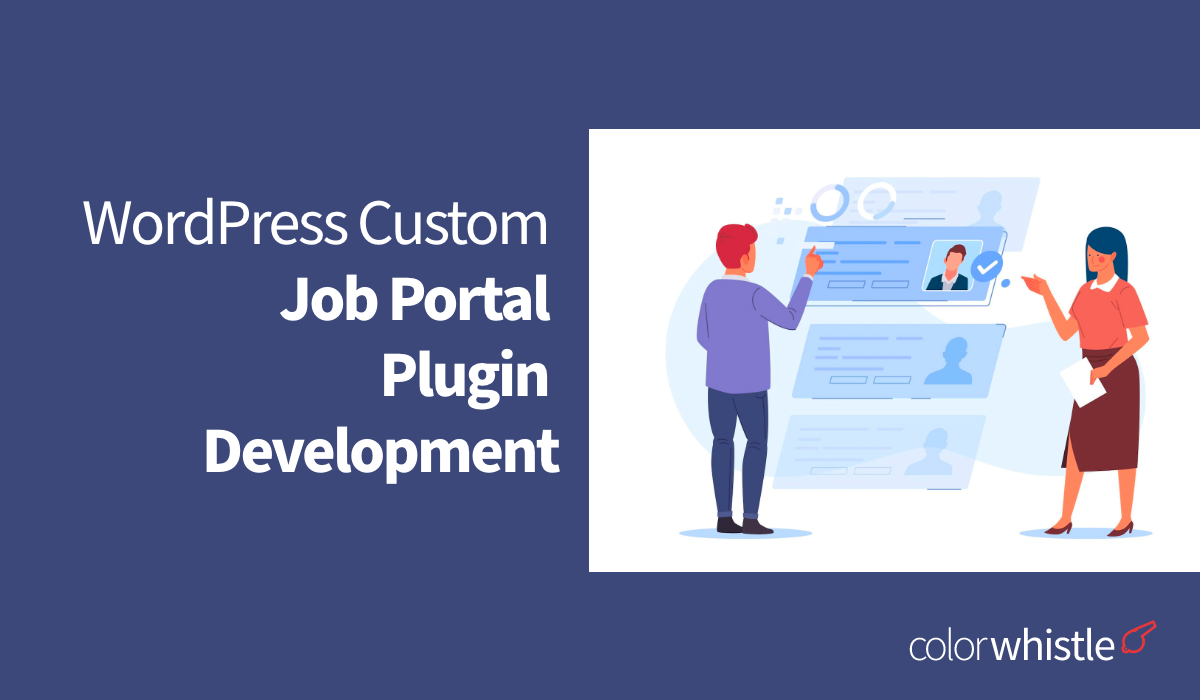
The client wanted to recruit candidates online. At the same time, they wanted the feature to be reusable for all similar sites the client holds. So we decided to go with this implementation as a plugin feature.
The client shared some reference sites for their proposal. We analyzed the reference sites and prepared the requirement document.
Project Details
Industry: Recruitment Service
Technology used: WordPress, Php, jQuery
Tools Used: WordPress, Custom Plugin
The Team
Project Coordinator: 1
UI / UX Designer: 1
Developer: 1
Project Duration: 1 Week
The client wanted to recruit candidates online. At the same time, they wanted the feature to be reusable for all similar sites the client holds. So we decided to go with this implementation as a plugin feature.
The client shared some reference sites for their proposal. We analyzed the reference sites and prepared the requirement document. We recommended some more additional features to what the client originally requested and shared the prepared document with the client. After the client finalized the document, we kick started the plugin development process.
Plugin Features
The plugin had the following features.
- Job manageable portal
- Candidate request manageable portal
- Job listing page with search and filter option
- Candidate response form feature
- Candidate database page
- Candidate database contents manageable portal
- Open option to connect other medium search forms (gravity forms, contact forms) to the job listing page
- Candidate database popup reusable feature that can be implemented anywhere on the site option
Plugin Development Process
Manageable Backend Development
Initially, we provided manageable options for jobs and candidate response features. Our main goal was to list all the manageable features under one roof. So, we designed the backend features accordingly.
In the job portal, we provided a keyword setting for improving the search option. We have followed the same design as the WordPress admin style. On the candidate portal, we removed edit access to the admin role. We have only provided a view and delete feature for this role.
In a later period, the client requested a lot of text updates to the candidate database option. So we decided to build the candidate database with a manageable option. Hence, both the candidate database page and popup information can be edited anytime at the backend.
Job Board Design and Development
Designing Process
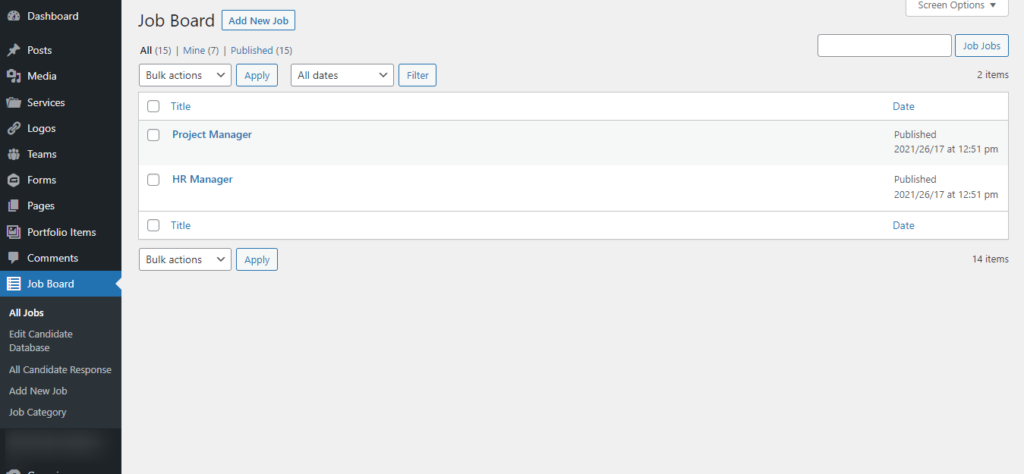
The main objective of this plugin is to deploy the plugin on all sites. Our main concentration was in the design part. Few points to remember,
- This design part will settle in all other sites
- It should not affect any other site’s design property
- As this is a recruitment related plugin, the job information section needs more clarity/visibility and should be readable by anyone
For the above scenarios, we used a list view description page. We also placed the search option at the top of the job listing view. We chose a clear background for the job board and description page. This enabled a proper UI for the page.
Development Process
During the development phase, we concentrated more on page speed, as the page speed is directly linked with generating leads. We used the most interactive scripts to achieve the search and job listing features.
Candidate Response Form
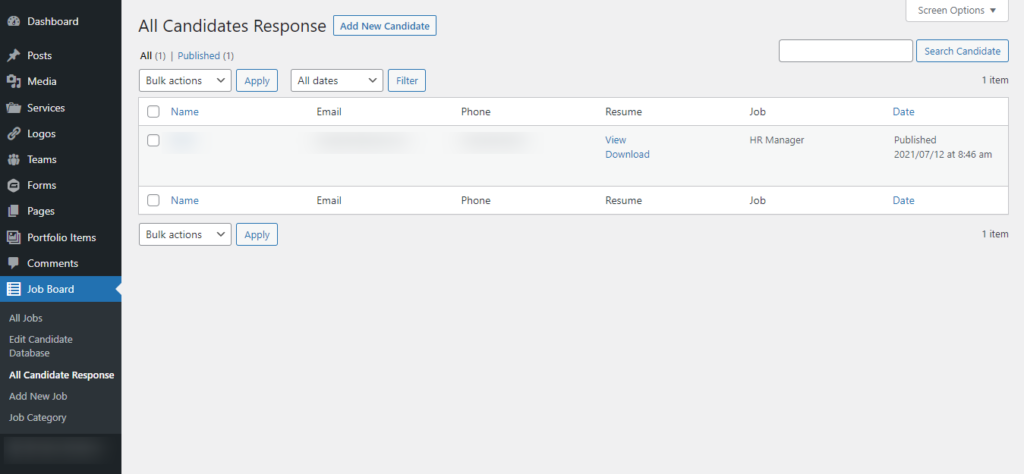
We created the response form feature as a popup option, and we linked this on the job description page. In regard to the form, we mostly concentrated on the form information visibility and easy form filling. Mainly, we reduced the form length.
Instead of getting more information, we collected candidate resumes. This is to encourage candidates to submit the form.
Candidate Database Portal
This feature’s objective is to get the candidate information for future jobs. Without this feature, we might lose many of the candidate’s profiles, if the candidate’s expected job is not available at that current time. This functionality also has a popup form. Here, we opted to collect the same candidate response information.
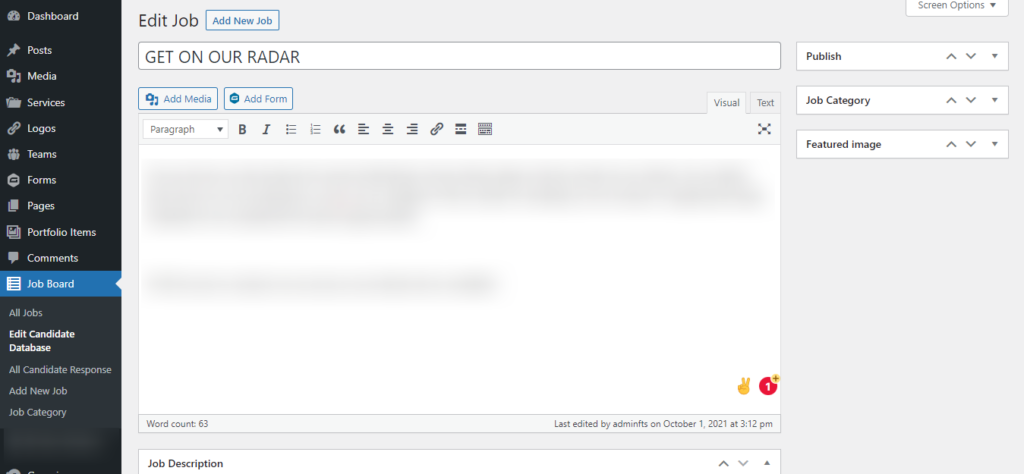
We implemented this feature as an easy and ‘reusable anywhere on the site’ option. First, we implemented this popup form only on the candidate database page. After that, the client needs to implement this feature on multiple pages. So we created this option in a reusable manner, and now we can easily add this feature in any clickable option.
An Open Option to Connect Search Forms in Other Mediums
In this feature, we provide an open way to connect other search forms to our job listing page. This helps to use the third-party forms for searching purposes. By third-party forms, we mean gravity forms, contact forms or other custom forms.
Result
- Easy to manage job and candidate information
- Get rid of the normal, time consuming job recruitment process
- Better visibility to candidates regarding job information which leads to avoid confusion on the recruitment process
- Collect candidate profiles for future jobs

