“It’s not the job of search engine optimization to make a pig fly. It’s the job of the SEO to genetically reengineer the website so it becomes an eagle”. – Bruce Clay
From planning for trips, finding a studio apartment, watching a series, to looking for a nearby spa, we’re turning up to search engines, and so do our customers.
On that note, if you’re not listed in the search results, then your customers cannot know that a business like yours exists. Gone are the days when customers knew a business from ad posters, billboards, pamphlets, and so on.
Since your audience looks for information only via search engines, it has become like ‘the only bridge’ to reach your audience. Almost 70% of small businesses invest in an internal team to build out their SEO strategy, which can boost online visibility.
“If You Don’t Kickstart SEO, You’ll Kick The Bucket In The Online Search”…
That’s the actual thing! Trust us, we’re not exaggerating…
1. Birth of Search Engines Brings Reformations in Web Search
“The World Wide Web (WWW), commonly known as the Web, is the world’s dominant software platform. It’s an information space where documents and other web resources can be accessed through the Internet using a web browser. The Web has changed people’s lives immeasurably. It is the primary tool billions of people worldwide use to interact on the Internet”.
– Wikipedia
In simple words, World Wide Web (WWW or W3), commonly referred to as web, is an information powerhouse that stores websites, documents, files, and other resources on internet servers.
All these webpages and resources have distinct Uniform Resource Locators (URLs). And, you’re exploring this information from internet-enabled browsers.
Now, you may think, so what does a search engine do here?
As we said above, the web is a repository of information that may overwhelm you with millions of resources and references. How would you feel if all these get displayed before your eyes when you’re looking for specific information? Just cannot imagine, right?
Before the birth of search engines, to fetch information, people usually spent hours together in libraries, discussed with professors or subject-matter-experts, read through articles, yellow pages, and so on.
The World Wide Web and search engines have put an end to all these by giving access to a hub of informative resources on the internet. These have become like ‘our childhood friends’ with whom we feel free to ask sometimes strange, funny, simple questions and at times important questions with a real thirst to learn/understand something.
Search engines have brought about various impacts on web search, among which a few points are covered in this article from Search Engine Land. You may find it useful!
2. Search Engine Optimization (SEO) – A Ray of Hope
Online searching has attained rapid growth over the past couple of decades. Certainly, we don’t search the web for something we’re already familiar with. We search only for things we’re ignorant of…And, search engines are also doing a pretty good job there!
Launched in 1990, since then, search engines are undergoing various updates & improvisations for delivering the best expected outcomes to its users. Surprisingly, 90.63% of pages get no organic search traffic from Google.
Further, now search engines have become ‘smarter’ with voice search, trying to understand with what intent you search for something. So then, if you want to find grace in the sight of these smart search engines, you’ll have to put in some “smart work” and that’s known as ‘Search Engine Optimization’…
3. Just Google It
Factually, search engines are a long-list. You’ve Google, Yahoo, Bing, Baidu, and a lot more. But, the majority of votes will be to Google.
It was in 1998, Google inception happened and very soon it dominated the search engine market. At present, almost 9 out of 10 people who use the internet depend upon Google to find various answers.
Have you ever thought, why is it everywhere and everytime Google, Google, Google?
Only because it always aims at delivering the exactly sought-after information. For this sole purpose, it constantly updates its algorithms on and off. You can checkout to the various updates here – https://developers.google.com/search/blog
At times, it will leave you amazed by the exact match of search results to your queries. It’ll be like – “Is Google reading my mind?” Any guess on the number of Google searches performed in a minute globally?
Google receives over 2.4 million searches a minute, which makes upto 40,000 per second, 8.5 billion per day, and 1.2 trillion in a year! That’s certainly tremendous!
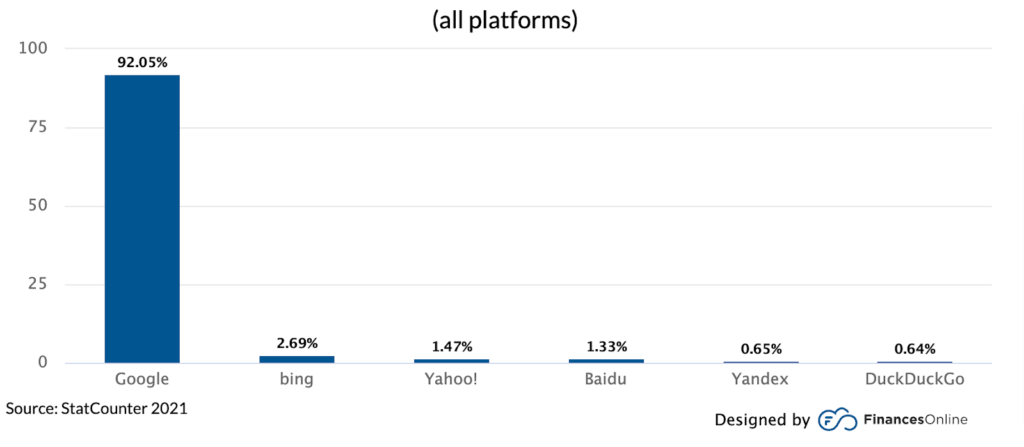
Hence, before doing anything, you’ll have to satisfy your first-user, Google!
4. Kickstart Your SEO Journey
Before diving into the tips, you’ve to understand the user intent behind their search queries. Basically, there are three different types of user intent.
Navigational – Searchers certainly look for a specific brand or product or service or website. If they’re your target audience, then try to mention your ‘brand name’, ‘product name’, and ‘services’ consistently
Informational – Users search the web for informative content. To target these groups, make sure your blogs, case studies, and other similar content formats have phrases like ‘guide’ ‘how to…’ ‘tutorial’, or something similar to these
Transactional – Customers with an intent to buy products search the web. Therefore, words like ‘buy’, ‘offers’, ‘deals’, etc. when used on your products or services page can have more traction
Before you start building your pages, research the search engines. With the keywords suggestions and search results, you can determine the search intent of your target groups.
As quoted by Matt Satell, SEO manager at venture capital firm Mechanism, “SEO is a long-term initiative that can take months to bear fruit”.
Genuinely speaking, SEO is not a one-time setup, and so, we haven’t given any blind-folded cheat checklists in this blog. Instead, these tactics will pave ways for your content, products, business pages to be effectively crawled, indexed, and understood by search engines.
And, one spoiler alert here, due to the heavy dominance of Google as we said previously in this post, we found people aren’t searching – How to optimize the site for search engines? Instead, they search for something like how to optimize the site for Google? At ColorWhistle, we always aim at providing “what’s expected”. That’s the reason, most of the tips we’ve compiled in this blog post refer to Google.
Perform Optimal Keyword Research
As when performing an SEO audit for your new small business website, ‘keyword research’ would go first!
While picking the keyword you’ve to mind these certain criteria…
- Including relevant keywords that your target groups might use
- Looking for high search volume keywords inline with the search intent
- Choosing keywords with low difficulty for you to actually rank for
- Adding long-tail keywords facilitates high conversion rates and traffic
Great Sources to Fetch Keyword Ideas
- Google Suggestions – Google Autosuggest, People Also Ask, and Related Searches
- Community Sites – Reddit, Facebook, etc.
- Question-answer platforms – Quora
- Keyword research tools – UberSuggest, Ahrefs KeywordsExplorer, Semrush, etc.
The best thing to notice is, these suggestions aren’t something in-built or programmed, but are based on real search queries made by people around the globe.
Your job doesn’t end there. You need to incorporate the keywords in your title tags, meta descriptions, URLs, headings & subheadings, body text, image metadata, and anchor text of the internal links.
There are no constraints to the number of keywords to be used on a page, hence, make sure you do it naturally and not force the keywords into your content.
Content & SEO Inseparable Players
Now that you’ve completed the keyword research, you can move on to the content part. Do you know? 5 out of 10 critical factors of SEO will be based on content. Posts with about 2,000 and plus words acquired better ranking positions on Google. So, it doesn’t mean ranking has nothing to do with short blog posts.
Based on the intention behind the search, choose a content format that best answers your prospect’s query. You can set different content formats such as curated blogs, in-depth articles, and similar content types.
- Find a specific topic with the right keywords
- Fix a catchy, educating, and to-the-point title & meta tag. The ideal character length of meta title is 50-60 characters and description can be between 155 – 160 characters long
- URLs should be crispy and clear
- Always use H1 format for headings. Categorize the main headings into several sub-headings
- Alt text helps crawlers to better understand that you’ve included an image
- Anchor text is a single or collection of words to which we link to. Ensure you give links to appropriate words
- Beware of plagiarism. Always adhere to original content
- Add custom-based stunning visuals like infographics, gifs, videos, and more. Avoid stock images
- Write something extra(not out of the topic) other than your competitors
- Citations from and to authorized sites can earn the trust of your potential audience
- Break your long paragraphs into easy-to-digest paragraphs, boxes, bulleted lists, tables, bolded statements, and so on
- Google always notices the frequency of updates, therefore, make sure your content doesn’t go outdated. Update it consistently
- Optimize your content for featured snippets – Content that’s in the form of answering questions
Search Engines Love Link Building
Internal Linking & External Linking/Backlinks
Internal linking enhances the engagement of your users with your website. You can prevent users from bouncing out of your website. Also, give links to other related blog posts and articles in the “Further Reading” section.
An external link/backlink is the act of linking to another reputable source with good domain authority. Search engines will authorize your website easily, if you link to external sources that are valuable & relevant to your topic.
Use certain elements for your users to easily navigate through your site like menus, breadcrumbs, and categories. Link building from and to reputable sources will highly boost your presence on the search results.
Effective SEO Tips & Tricks for Beginners & New Small Business Websites
SEO is an inseparable friend of website design, development, and digital marketing.
Choose a Domain Name
When you newly create a website, domain is the first thing you need to build. Domain name is YOUR BRAND – it reveals who you’re to the world. It’s your identity, name… It’s an address through which users search for your website on the web.
Here, we give you certain tips on choosing an SEO-friendly domain name for your new small business website.
- Use top-level domain extensions based on the industry your website belongs to
- .com – Commercial website
- .org – Non-profit organization website
- .net – Network-based website
- .edu – Education website
- And many more
- Create simple, short, unique, and brandable domain names
- Don’t use hyphens, numbers, and other special characters. Make it easy for your users to remember and pronounce
- Avoid repetition of letters, for example, spicyyyyshoppp
If you find it hard to choose a domain name, you can get it from reputable domain name generators. After selecting a domain name, you’ve to register it on authorized sites like Bluehost, Godaddy, Dreamhost, etc.
Maintain Your Web Hosting
To store your website, files, and databases on the web, you’ll need storage space, and that’s what web hosting refers to. It stores all your resources on the web server and takes care of your optimal website performance.
What Should You Look for in a Web Hosting Company?
- Website downtime is the time when your end-users face difficulty while accessing your website. Choose a web host service provider that offers a higher uptime guarantee. This is why, because when your provider’s uptime is high, your website would experience less downtime
- Content Delivery Network (CDN) mainly aims at an optimal delivery of content to users. Web servers might be stored in a particular physical location. When users look for your website from some other location, websites hosted on servers to that respective location will only be listed. However, CDN hosting uses the CDN management server which urges the nearby server to respond to that particular user’s query
- Check if your web host provides automatic backup services either free or without breaking the pocket
- Make sure your site supports SSL, Security Socket Layer
- Ideal customer support
Plan Your Site’s Architecture
Website architecture refers to the hierarchy at which your website pages are placed. From an SEO point of view, it greatly helps search engine crawlers understand how each page is interconnected between them.
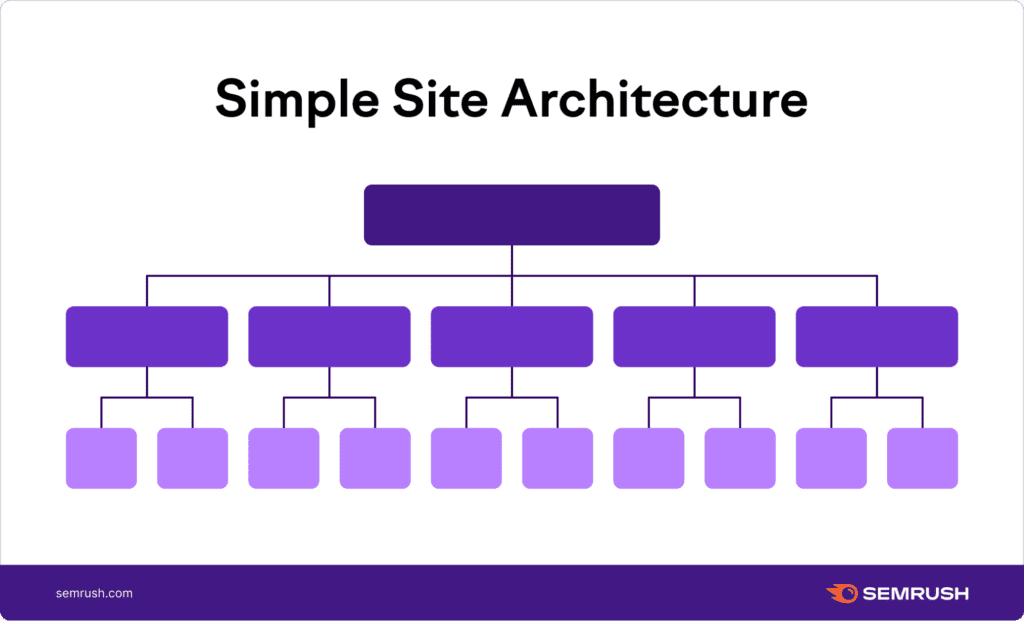
How to Build a Website Architecture for SEO?
- Write simple and short URLs
- Make your navigation smooth for crawlers to move through your website
- Display proper menus and categories
- Display breadcrumbs
- Use noindex and nofollow tags to prevent users from accessing specific pages
- Include Schema markup
Ensure Intuitive Navigation
Website navigation and search engine positioning go together. Search engines crawl through your website by navigation. Only when your navigation is smooth and user-friendly, the search engine will understand the relationship between the pages, the dominance of each page, crawl and index your web pages.
Tips for SEO-friendly Navigation
- Use scrolling bars – Horizontal(Right to left) & vertical (Up to down)
- Create mega menus which compiles a list of similar categories under a single category
- Keep user experience in mind
- Use Schema markup
- Include breadcrumbs
- Avoid overusing of submenus, sub-categories, internal links, and dropdown menus
- Don’t use format-based navigation
- Remove image carousels
Optimize Page Load Time
Page loading is the duration your website takes to load on your device. Page loading and search engine ranking go hand-in-hand. So, make sure web design elements and development tools used in your website do not impact your site’s load time.
Users have less attention span. They love only fast-loading pages, if a page doesn’t load within 3 seconds, over 53% of mobile website visitors will sign off. Page loading is a critical SEO ranking factor.
How to Boost Your Webpage Load Time?
- Choose between performance-focused web hosting solutions
- Don’t forget to optimize and compress your image size without losing its quality
- Eliminate unnecessary redirects
- Enable browser & website cache regularly
- Use asynchronous web page loading which enable loading all the elements on the page at a time
- Remove unnecessary spaces, characters, and other elements to minify HTML, CSS, JavaScript codes
- Use CDN
- Don’t overuse plugins
Design for Mobile
Today, mobile users are increasingly high. Do you know? 70% of web traffic comes from mobile phones. Therefore, search engines like Google consider mobile optimization, a major ranking factor. When you properly optimize your site for mobile, it would look great on all smart devices irrespective of the screen size.
- Integrate mobile-friendly theme and design elements
- Use ‘thumb-friendly’ designs for your users to easily scroll through your website
- Optimize your CTAs for mobile
- Make font size readable on mobile devices with small configurations
- Design mobile-friendly popups
- Ensure proper responsiveness
Submit Your Sitemap to Google
To acquire a better ranking on SERPs, it’s vital that your website should be crawled and indexed by search engines like Google.
Search engines should know what your website offers to the end-users and what your webpage is all about. For that purpose, first you’ve to build a sitemap. The next step is, you’ve to submit your sitemap to Google Search Console.
It’s through a sitemap you’re going to communicate with the search engines regarding your website. Follow these steps to submit your sitemap to Google…
- Login to Google Search Console
- In the sidebar, type your website name
- Underneath the ‘Index’ section, click on the ‘Sitemaps’ menu
- In the ‘Add a new sitemap’ field, enter your webpage URL which you need to submit
- Click submit
Also, you can remove an already submitted sitemap from Google Search Console. All you’ve to do is, under the ‘Submitted sitemaps’ section, click on the sitemap that’s to be removed. Click on the ‘Remove sitemap’ option in the top-right corner.
Search Engines are Your First Target Group
Unique & creative content seasoned with quality backlinks and optimal keywords will make your SEO recipe delicious!
Begin your SEO journey with a proper plan or strategy.
You’ll need to set a specific goal to be attained within a period. To win that set goal, you would put in certain efforts, and this is what is termed an SEO strategy…
At ColorWhistle, we’re being on this SEO journey for years together now. Also, we’re sound in offering smart SEO solutions to many of our clients. If you want to be on our list of SEO partners, feel free to reach our team via message or call +91 (944)-278-9110 (or) +1 (919)-234-5140. We’re happy to collaborate with you! 🙂
SEO is an ocean. If you want to know the depth of an ocean, you’ve to swim deeper and deeper. Likewise, if you want to dive into the perks of this ocean SEO, you’ve to stop researching and start applying.

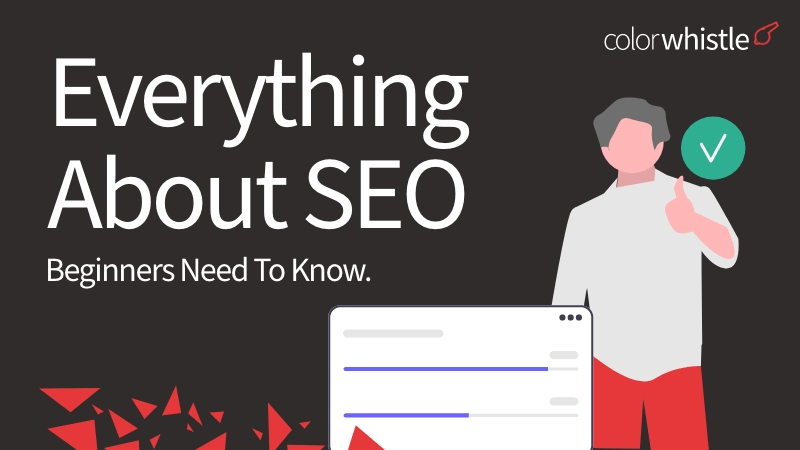




Hello Color Whistle, very good blog. Your post caught my attention, thank you very much for sharing! After reading your blog, I approached them and the results are remarkable.