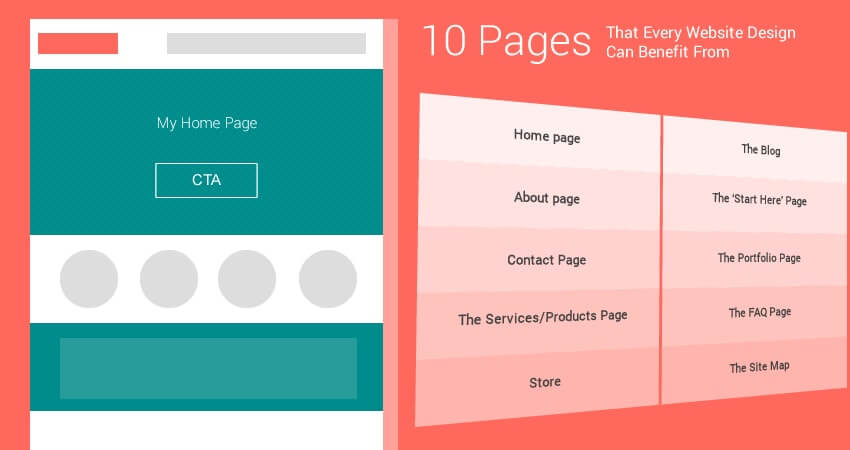When it comes to designing a website, coming up with the look and layout is just one piece of the puzzle. What’s also highly important is that you think about the actual set-up of your site. In other words, how many pages are you going to have? How will your visitors navigate around said pages? How can you ensure that your visitors can easily find all the information they’re looking for?
This is crucial to consider because not only will it impact on the amount of work you need to do (and thus the amount your web design team will charge) but also on the way you arrange your menus and plan the rest of the site.
What Pages Do You Need?
So what do we mean when we say web ‘pages’? Of course a web page is any static element on your site filled with content. The homepage is the most obvious example of this but there are many more which can benefit many businesses.
Here we will look at the most commonly used pages and at how you can ensure you are getting the most from each of them.
The Homepage
The homepage is the first page that visitors to your site will see. This should welcome and introduce those visitors, while at the same time explaining what the site is about and showing off the basic layout and structure.
What’s so important here is that your website quickly and easily communicates what it is you do as a business and why people should stick around on your site. When someone lands on a new website, they normally will be busy, in a hurry or just generally disinterested in sticking around and diving into your content. If you don’t immediately show them why they should bother with you, then you risk losing their attention. If you have a blog, then the homepage will likely also show your recently added content.
The ‘About Page’
Next up is the ‘about page’. This is a page on your website where you’ll tell everyone about your business, you as a person and what’s on your site in more depth.
But wait: isn’t this what we just did with the homepage? Well sure: but the difference here is that you’re going to be going more in-depth and not worrying about holding the attention of your audience. While the homepage should hit hard and fast, this is where someone already interested comes to learn more.
The Contact Page
A contact page serves as a very useful way for visitors to get in touch with you and to ask questions. This should be very clear and obvious as any contact page is ultimately going to also serve as a way to collect leads and offer consultation. Just make sure you protect yourself against spam bots – maybe by using a form for instance (this also makes life easy for your visitors).
The Services/Products Page
Here is where you’ll showcase your services and your products. If you are a B2B company offering services then this may just mean telling people about what you offer. If you’re a company that sells products though, it may just mean talking a bit about each item you have in stock.
Store
Of course showcasing products is one thing, letting people actually buy them is another. With an ecommerce store you can do exactly that, making it very easy for your visitors to become customers and get their hands on your inventory.
The Blog
A blog is an incredibly useful tool for any business. The idea here is that you add frequent updates in the form of posts that provide value to your readers. This in turn gives them good reason to come back. A blog isn’t really just one page as such but rather a selection of different posts – the main blog though will often be set-up like a page.
The ‘Start Here’ Page
Having a ‘Start Here’ page can be very useful if you want to introduce your visitors to all your content. If you have a big blog with thousands of posts, this is a good place to highlight the best few and to help get your visitors started.
The Portfolio Page
A portfolio is a place to show off work you’ve done for previous clients. This is a useful tool if you are a photographer, a web designer or any other professional who has a very ‘visual’ business.
The FAQ Page
An FAQ page is a ‘frequently asked questions’ page. This is an excellent way to keep your inbox from getting clogged up with unnecessary content and can save visitors time too.
The Site Map
Finally, a site map simply shows every single link on your page. This is highly useful because it lets your visitors find things without using your interface and because it helps Google to index all your content as well.