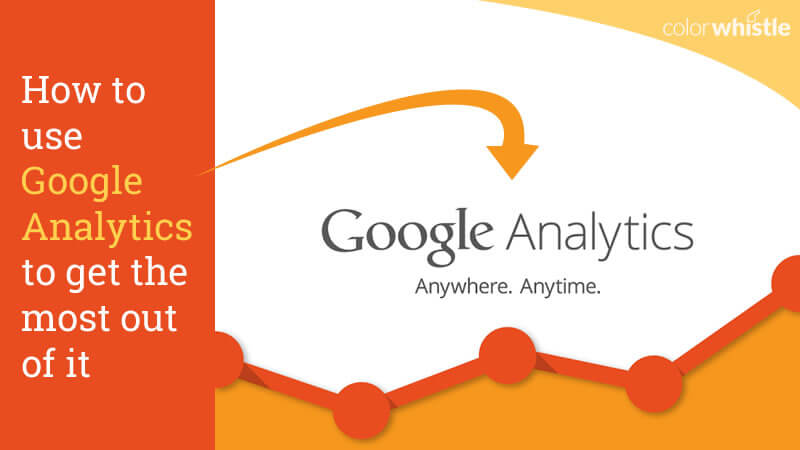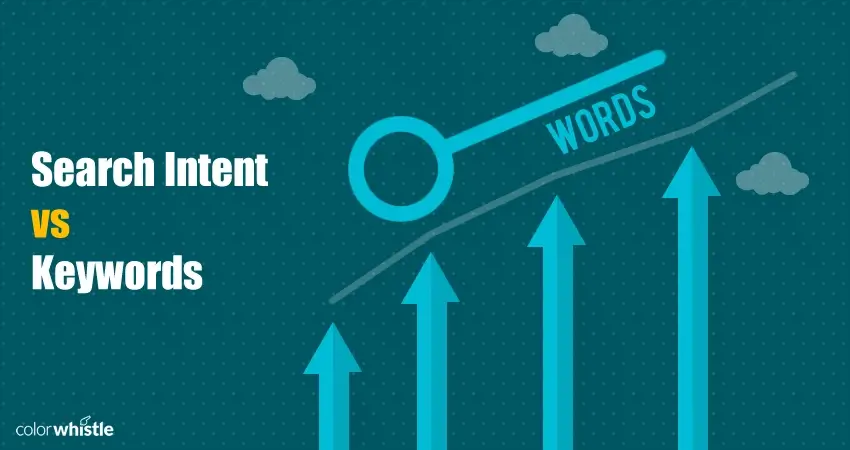How to use Google Analytics to get the most out of it
Once you have set up your website and have started actively optimizing the website and promoting it and even started getting business out of it, the next thing to do is to track the data.
Google Analytics provides a great means to understand how many people come to the site, what keeps there for longer, what they don’t spend too much time on and more.
Information is power, the more information you are able to gather on your website’s performance and site visitor behavior, the more likely you are to make the site more effective.
Google Analytics gives you that power.
Most people however are happy to use some of the top level information the Google Analytics provides.
There are, however, plenty of features and reports that you can use to get the maximum results out of your website.
In this post we shall look at some of the tips and tricks for effectively making use of Google Analytics.
What is Google Analytics?
Since its launch in 2005 by Google, this free analytics service has become the most used service on the internet.
It basically tracks and reports the traffic to a website.
Q: Why is traffic to a website an interesting article to track?
A: This is because all businesses are trying to increase the number of people who visit their website. Therefore it is important to know the user behavior before enhancing or reworking the website.
The best part of analytics is that it is a free service and gives you quite a lot of value.
Over 30 million websites use it.
Most business owners, however, simply go with the basic data charts and statistics.
It is simple enough to get access well.
You need to sign up and tell Google which website and web pages you want tracked by registering them (they are called properties by Google Analytics).
After that you can periodically run reports to get the tracking information.
What all information does Google Analytics give you?
Google Analytics provides a range of information that can be used to determine how your site is performing in real time and over time.
As with all analytics data, you can then determine what is the best course to make changes or enhancements to your website to make user experience better.
Some of the information that you get from Google Analytics include:
Real Time information:
- Number of active users by country and city
- Monitor traffic channels like paid search, link follows, search, transitions to your website
- Number of visits to your page every 30 minutes
- Events that occurred in the past 30 minutes
Social Activity of your web pages
- If your webpage is shared by a user, Google Analytics can track it
- You can generate your own report to see what is getting shared
Content related Behavior
- What pages are users visiting
- How much time they spend on the page
- How many unique page views are there
- You can create reports over different time periods as well
Event related behavior
- Which events occurred like loading
- If it is a video page, you can track pauses, open, close and play
- For search pages you can track opening the search page, close the search page
- Other events tracked include downloads, print, sound, share, zoom, pages, links
Conversions
- You can track how many of the people visiting your website convert into your customer. If you are selling products, then how many buy them. If you are selling services, then how many people go to the contact page and call you/write you.
This article gives you a comprehensive list of analytics data that Google Analytics provides.
What we can see from this is that from a business point of view there is certainly a large amount of information that we can tap into.
A restaurant example
Let’s imagine a restaurant called Great Food.
The website is great and business is doing well.
What the owner wants to know is how much of the business is being driven by the website.
For this the restaurant needs the following information:
- How many people have visited the site in a month
- How many stayed on the site for long enough to make reservations
- How many made reservations through the website
- How many people came to the website through social media
All these bits of information can be found under the various sections of GA.
| Information needed | Report that can be used |
| How many people have visited the site in a month | Overview |
| How many stayed on the site for long enough to make reservations | All traffic under acquisitions |
| How many made reservations through the website | Conversions |
| How many people came to the website through social media | Traffic sources |
With this information in hand, the restaurant owner can:
- Determine which pages kept people on for the longest and improve content or streamline content
- If sizeable number of reservations are being made from the website, then owner can see what ways are there to drive this behavior more
- Social media stats can show whether owner needs to do more to result in conversions from social media channels
Key marketing decisions can be made based on this data and in conjunction with overall business goals.
How to effectively use Google Analytics
The ultimate goal of any business is to drive up its sales volumes through effective marketing.
Google Analytics is a great tool to understand what you need to do to develop an effective marketing strategy.
Before developing an effective marketing strategy, however, you need to first user Google Analytics more effectively.
Here are some tips and tricks that make your experience with Google Analytics more enriching.
1. Always use long term statistics
By default you can get any report for a 30-day time period.
You should however extend the date range to get a better understanding of the user trends.
Time periods between 3 and 6 months can give you a very good idea of which pages are getting maximum views.
When you know which pages get maximum views, then you can analyze why they get higher views than other pages.
Based on this you can decide:
- If you want to enhance pages with lower views
- If you want to keep only pages with higher views
The aim is to get people to stay on your site long enough to complete the sale.
Knowing what works and what doesn’t helps you decide your budget and investment strategy as well.
2. Get information on what site visitors are doing
This is critical information.
Driving traffic to your website is not enough to get you great rankings on search engine results pages.
Keeping users on the page is equally important.
You need to become familiar with metrics like:
- Entrances: the number of people who land on one your webpages
- Bounce rate: the percentage of visitors who landed on a page but left without visiting other pages
- Exit percentage: the percentage of visitors who left the page they landed on but had already browsed other pages before
What this information tells you is where you are going wrong or right with keeping visitors engaged.
For example, if the entrance is through your blog and exit is through the same blog then you know that the blog is not satisfying the information the user looked for.

When you compare against the keywords that bring visitors to the blog and the bounce rate you can determine what visitors expect.
Use the Traffic Sources section of Google Analytics and Drill down to Organic search
You will be able to see the keywords that are bringing people to your web pages.
These stats can help in changing the way you present information on your website or even the information itself.
3. Use the data about where site visitors are coming from and going to
There is a wonderful tool in GA that can help with this.
Under the Audience section, choose the Visitors Flow option.
You will get information like:
- Which country visitors have come from
- What was the entry point for the visitors
- What was the page chain visitors followed after gaining entrance
These trends help you understand what the typical information is that visitors look for in your website.
It also enables you to understand regional buying patterns.
For example if you are selling automobile spare parts, visitors from North America may show a trend of visiting your accessories page as well whereas users from Asia maybe reading FAQs.
This helps you determine how to target your regional audience.
4. Know how long users engaged
Now that you know how long people are staying and what brings them to your site and which all pages they visit, you have the option to further understand how long are users engaged with your site.
In the Audience section you can find the Engagement option under Behavior.
In this report the point of interest for you is to know how many users are staying between 10 and 30 minutes and those who leaving after 30 minutes.
These groups typically will have more page views.
If for your website these groups have small numbers compared to faster leaving numbers, then you know that you have to work on keeping people engaged for longer.
5. Understand Social Media activity
Social media is fast becoming the channel for visitors to find their way to your website.
The longer people spend on social media, the more likely they are to click on various websites.
Google Analytics gives you a report that helps you understand which links are being shared and how many times these links are getting clicked.
This is good information to have because people are naturally clicking on shared links.
There is no compulsion to click it.
Therefore it gives an insight into what are people finding naturally attractive.
You can get the landing pages report from Traffic Sources when you drill down to Social and then Landing pages.
You can further enhance your insight by learning which social media sites are driving traffic to your website.
Under the Traffic Sources section, drill down to Network Referrals
This will become absolutely critical as social media grows and people start to engage more and more with mobile apps to connect with each other.
Knowing which network brings you traffic helps you to focus your marketing efforts on that network.
Social media activity can also been seen as a visitor flowchart similar to the visitors chart for overall website statistics.
Under Traffic Sources, under Social there is an option for Visitors Flow
Study the maps of user traffic to see where they land from social media and then where all they go.
This helps to develop content that people are more likely to read and share back to the network.
With social media your aim should not be just to drive traffic to your website but also to drive traffic back to social media.
To get an idea why, imagine your site visitor has 500 Facebook Friends.
Each of those friends on average has say 400 friends.
Already your potential audience numbers 500 X 400 or 200,000.
Even eliminating mutual friendships you are potentially visible to over 100,000 people for every visitor who can share your content back to social media.
You can visualize the exponential reach of social media with these numbers.
Therefore making time to understand social media behavior helps you enhance your social media targeted activity and exposes you to far more potential customers than traditional media.
Remember, social media is a two-way engagement with almost near instantaneous responses.
6. Focus on your conversions data
The aim of a business is sales.
You, as a business owner have to focus on getting website visitors to contact you or confirm a purchase.
In Google Analytics, conversions are called goals.
How you set up your goals and then track them will determine how effective your strategies will be.
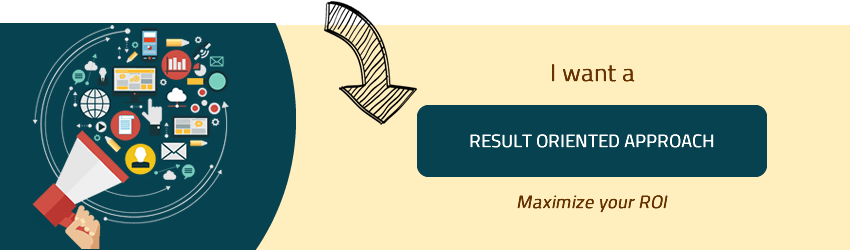
To understand how you can get conversions, first you have to track your existing conversions.
- You have to first create a goal
- The goal could be something like Make a reservation
- The goal is achieved when user visits Reservation confirmation page
- You can place a dollar value to the goal if you like to get comparative/revenue reports.
You won’t of course immediately see a goal based reports.
But over time you will be able to see how many goals are achieved.
You can even set up multiple goals.
For example visitor can either download the menu or make a reservation as a goal with same achievement criteria – reservation.
It will help you understand how many visitors who downloaded the menu also made reservation.
Therefore if people are more likely to make reservation after downloading the menu, you can develop a marketing strategy that leads people to the menu page.
7. Make full use of the segmenting features of Google Analytics reports
Most webmasters end up using only the top level reports.
Google Analytics, however, allows you to really drill down to get more effective correlation between data points.
A segment is typically a slice of the whole.
The statistics can be viewed from different perspectives to fulfill different business objectives.
Data can be viewed from the perspective of:
- Traffic sources
- Pages
- Browsers
- Landing pages
- Unique visits
- Unique visitors
- Returning visitors
- Devices used
- Operating system used
- Flash/Java Version
- Keywords
And so much more
To make full use of segmenting, you can create your own customized reports.
You can create your own mix of data headers that you would like to see in relation to keywords.
For example you if you want to see unique visitors in relation to the landing pages you can combine the two options and run a report.
Similarly you can define your own segments like “Mobile device users” and see what browser they are typically using to browse.
Neil Patel has written in quite detail on this subject in one of his articles.
The more information you have the better you can target your market.
To summarize, effective use of Google Analytics can be achieved as follows:
- Use long term data for effective trend identification
- Get insight on what site visitors are doing
- Use data on where visitors come from and where they go
- Get user engagement stats
- Get social media activity stats
- Focus on conversions data
- Use the segmenting features available to get detailed information
A jumble of information, however, is hardly going to help you devise a strategy.
The knowledge that 80% mobile users were on Chrome browser is useful when you understand the technology aspect of optimization of your website.
Getting professional help is not a bad idea
Engaging the services of a SEO specialist company can help you effectively use the information that GA has given you.
They will be able to translate the reports and tell you what strategies will best work to get your website to the top.
What’s more expert insight will also help you formulate your operation strategies as well.
Google Analytics is a great tool for a business owner because it gives you a lot of information even with the free version.
As you use it and try out all the features it has to offer, you will be surprised how effective it is in helping decide your marketing and operation strategies.